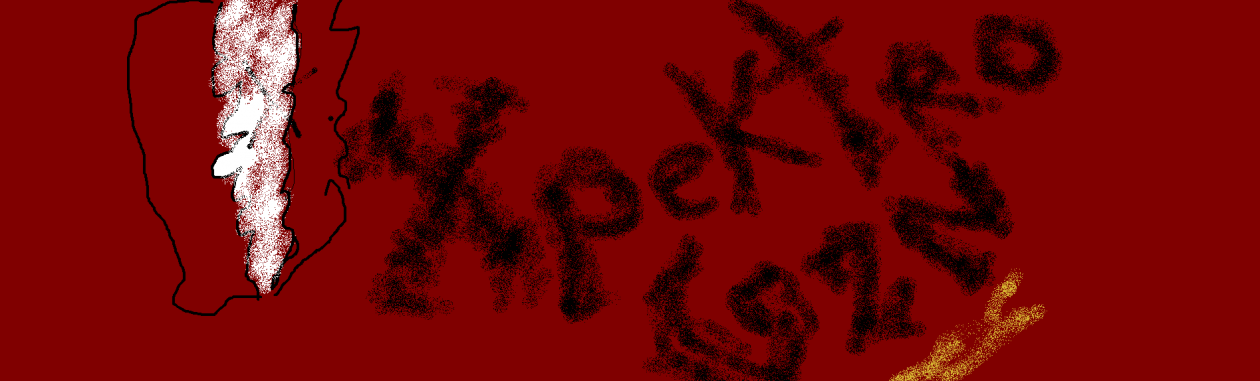Windows Firewall
“A software-based firewall that is built into the Windows OS. It allows you to control which ports will allow traffic to flow into and out of the computer”
“Solicited / unsolicited “
Too much user-friendly (millennial) made your OS so vulnerable to crack: Ex: backdoor,no security , no restrictions = hacking
Stateful Firewall: Builds up a habit of an existing conversation
– drops unwanted, unknown connections.
This means the Firewall is program to allow connections that its familiar with, and drops the connections that are unknown to the firewall, for instance, if you use Spottily to listen to music, or use Drop Box to storage, retrieve files your Firewall will allow such connection to take place, because it knows what such connections are, whereas if something like Bit Torrent wants to make a connection, because you wanted to download a program or video, then your Firewall will not recognized for the first time, and will decided to block the connection, until you allow it.
- Firewall recognizes the connection to keep flowing to go unrestricted.
- Drops unrecognized connections) protection
- Integrated into the Operating System. – Built-in on Windows –
Control Panel -> windows firewall
Advanced Settings -Windows Firewall
- Fundamental rules
Inbound / Outbound
- Based on applications
o No detailed control
- No Scope
o All or Nothing
- No connection Security rules
o NO IP filtering
Firewall behaves differently according to the type of network you will choose
Home – Work – Public.
– Basic functionality you can either allow or deny
– Before Applying changes to the firewall configurations you must present Admin rights. (UAC Control kicks in)
*EVERYTHING BY DEFAULT IS DENIED.*
Granular control:
Connection security rules
Down to business with the network. For a PC is simpler.
Advanced Settings
Inbound /Outbound Rules.
Protocols
Numbers ports
Settings
LOT OF CONTROL
Information -> Monitoring views.. Active connections
ALL DONE BY USING THE BUILT -IN WINDOWS FIREWALL.
Final Thoughts
Windows Firewall is probably what you would need if you are a regular user and only intent to use your computer for web browsing, making docs, viewing pictures and videos or playing video games.
By default the Windows Firewall only does what is “really” important, and that is to protect your system from “unsolicited” connections. – Block incoming connections – It does contains more however.. advanced settings, although you probably will not have to make use of them.
This is where some third-part software firewall might be more user-friendly and thus you can have a stronger secure filter. Ex: Your computer displays a message giving the option to block or allow such program.
Remember: Windows Firewall:
A software-based firewall that is built into the Windows OS. It allows you to control which ports will allow traffic to flow into and out of the computer”
Security feature, part of the OS